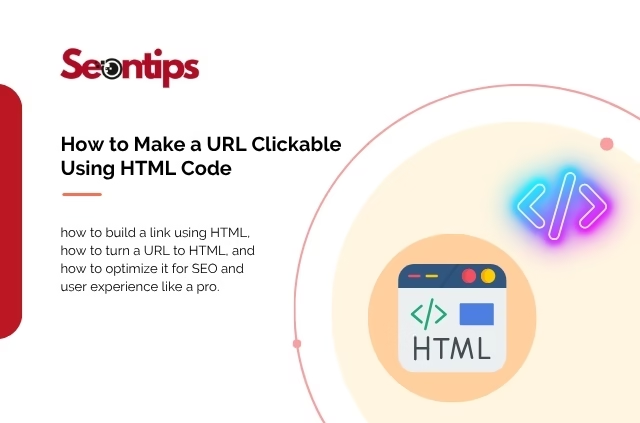If you’ve ever wondered how websites create clickable text or buttons that lead you from one page to another, the answer lies in a simple yet powerful HTML element, the anchor tag. In this comprehensive guide, you’ll learn exactly how to build a link using HTML, how to turn a URL to HTML, and how to optimize it for SEO and user experience like a pro.
Whether you’re a beginner exploring web development or a digital marketer focused on link-building strategies, mastering this skill is essential. Let’s dive into the complete process with examples, best practices, and expert hacks to make your links work harder for your website.
What Does “URL to HTML” Mean?
Before we jump into the code, let’s clarify the concept.
A URL (Uniform Resource Locator) is simply the address of a web page, for example,
https://www.example.com
When you turn a URL to HTML, you’re wrapping that URL inside an HTML <a> (anchor) tag to make it clickable. This clickable link can direct users to another page, open a document, start an email, or even run JavaScript actions.
Here’s the simplest example:
<a href="https://www.example.com">Visit Example</a>
This converts your plain URL into a clickable HTML link.
That’s the core idea of building a link using HTML, turning a raw URL to HTML format that browsers and users can interact with.
Why Building Links in HTML Matters
Creating hyperlinks in HTML isn’t just a basic skill, it’s the backbone of the entire web. Every click, every navigation, every “Learn More” button you see online is built from HTML links.
From an SEO and content marketing perspective, properly formatted links help:
- Enhance user experience by guiding visitors logically.
- Improve crawlability search engines discover pages via links.
- Boost SEO authority through internal and external linking.
- Increase conversions by leading users to calls-to-action or products.
So, when you understand how to convert a URL to HTML correctly, you’re not only improving your site’s usability but also its performance in search rankings.
Basic Structure of an HTML Link
The anchor tag (<a>) is the building block for any hyperlink.
Here’s the basic syntax:
<a href="URL">Link Text</a>
<a>– defines the start of a hyperlink.href– holds the URL destination (the address where the link points).- Link Text – the visible, clickable part that users see.
</a>– closes the tag.
Example:
<a href="https://seontips.com/">Url To Html Converter</a>
This displays as:
Url To Html Converter
Adding More Attributes to Your HTML Link
HTML links can do more than just redirect visitors. You can control how and where links open using attributes.
1. Open in a New Tab
<a href="https://seontips.com/" target="_blank">URL to HTML Hyperlink</a>
The target="_blank" attribute tells the browser to open the link in a new tab, great for external links.
2. Add “nofollow” for SEO
If you’re linking to an untrusted site or using sponsored content, you should add rel="nofollow" or rel="sponsored".
<a href="https://www.seontips.com" rel="nofollow" target="_blank">URL to HTML</a>
3. Add a Tooltip with Title
<a href="https://www.seontips.com" title="Go to Example Website">URL to HTML</a>
Hovering over the link displays a tooltip, useful for accessibility and UX.
4. Linking to an Email
<a href="mailto:info@seontips.com">Email Us</a>
5. Linking to a Section on the Same Page
<a href="#contact">Go to Contact Section</a>
Internal Links vs. External Links
Internal Links
These point to another page on the same website.
Example:
<a href="/about-us.html">About Us</a>
Internal links help search engines understand your site structure and distribute link equity.
External Links
These lead to other websites.
Example:
<a href="https://seontips.com/" target="_blank">Url To Html Link Converter</a>
External links can improve trust signals when referencing authoritative sources.
How to Turn a URL to HTML (Step-by-Step)
Let’s go step-by-step on how to convert a plain URL into a working HTML link.
- Copy your target URL (e.g.,
https://example.com). - Wrap it with the
<a>tag. - Add descriptive anchor text.
- Include attributes if necessary (
target,rel, etc.).
Example:
<a href="https://example.com" target="_blank" rel="noopener">Check out Example</a>
💡 Pro Tip: Always use descriptive keywords in your anchor text, never just “click here.”
Instead of:
Click here to read more
Use:
Read more about building links in HTML
This improves both SEO relevance and user experience.
SEO Best Practices When Turning a URL to HTML
To rank high on Google, you can’t just create links, you have to optimize them.
1. Use Keyword-Rich Anchor Text
Include your target keywords like “url to html,” “HTML hyperlink,” or “create a link in HTML” naturally in anchor text.
Example:
<a href="https://yourwebsite.com/tutorials/html-links">Learn how to convert a URL to HTML</a>
2. Optimize Link Placement
Place important links early in your content (above the fold). Search engines give more weight to top-level links.
3. Balance Internal & External Links
Use internal links to connect related pages, and external links to credible sources like MDN or W3Schools.
4. Avoid Broken Links
Regularly check and update URLs, broken links harm your SEO and user trust.
5. Use “nofollow” When Necessary
If you don’t want to pass authority, add:
rel="nofollow"
Common Mistakes When Building Links Using HTML
Even seasoned developers sometimes make small errors that affect performance.
- ❌ Forgetting the closing
</a>tag. - ❌ Using non-descriptive text (“Click here”).
- ❌ Linking to non-secure (HTTP) pages.
- ❌ Over-using outbound links without “nofollow.”
- ❌ Using JavaScript links instead of clean HTML URLs.
Keep your HTML links clean, descriptive, and accessible.
Accessibility Tips for HTML Links
Accessibility isn’t optional. Make sure your HTML links can be used by everyone, including screen readers.
- Use meaningful anchor text (avoid “Read more”).
- Ensure color contrast is readable.
- Add
aria-labelattributes if needed. - Avoid linking entire paragraphs.
Example:
<a href="https://example.com" aria-label="Learn more about HTML link building">Learn more about HTML link building</a>
Real-Life Use Cases: Where HTML Links Matter Most
- Navigation Menus – Linking core pages like Home, About, Contact.
- Blog Content – Adding contextual internal links.
- Product Pages – Linking to related products or documentation.
- Email Campaigns – Creating CTA buttons that direct users to your site.
- SEO Backlinks – Building credible, HTML-based references from other domains.
Every click counts. The more strategic you are with your links, the more authority your website builds.
Advanced Hacks to Build Links That Rank
Here are some pro-level tricks you can use today:
- Add UTM parameters for tracking traffic from external links.
- Use descriptive titles in the
titleattribute for better CTR. - Combine HTML with CSS for stylish buttons and hover effects.
- Update your old links refreshing your internal linking strategy can boost SEO fast.
Example (button-style link):
<a href="https://example.com" style="background:#007BFF;color:white;padding:10px 20px;border-radius:5px;text-decoration:none;">Learn More</a>
FAQ – Building a Link Using HTML
1. How do I convert a URL to HTML?
Wrap the URL with an <a> tag using the href attribute:
<a href="https://example.com">Visit Example</a>
2. What is the difference between a URL and an HTML link?
A URL is the address of a resource, while an HTML link is a clickable element that contains a URL.
3. How do I make a link open in a new tab?
Add target="_blank" to your <a> tag.
4. Are HTML links good for SEO?
Yes – properly optimized internal and external links can significantly improve your site’s SEO performance.
5. How can I make my links more clickable?
Use descriptive text, buttons, contrasting colors, and compelling CTAs to increase clicks.
Building a link using HTML is one of the simplest yet most powerful web development skills you can learn. When you understand how to turn a URL to HTML, you unlock the foundation of how the internet works and how search engines rank your content.
Combine proper HTML syntax, SEO best practices, and a focus on user experience, and your website will not only look professional but also rank higher in Google.
Remember, every great SEO strategy starts with one powerful link and now you know exactly how to build it.
Would you like me to include a meta title and meta description (for Google search optimization) and a keyword density summary for this article? That’ll make it 100% SEO-ready for publishing.
Related Pages:
Url to Html , Anchor to Link, URL List Cleaner